How do I update my subscription items?Updated 10 days ago
To access your subscription, you'll need to log in using this 👉 LINK.
When updating your subscription, you can add product, increase/decrease quantities and even add a one-time purchase of protein to your order!
1. Login into your account [HERE]. If it has been 7 days since you last logged in, you'll need to retrieve a new Magic Link for your subscription portal. That's okay, just enter in your email and you'll receive an updated link to your email inbox shortly! We change the codes every 7 days to protect your account.
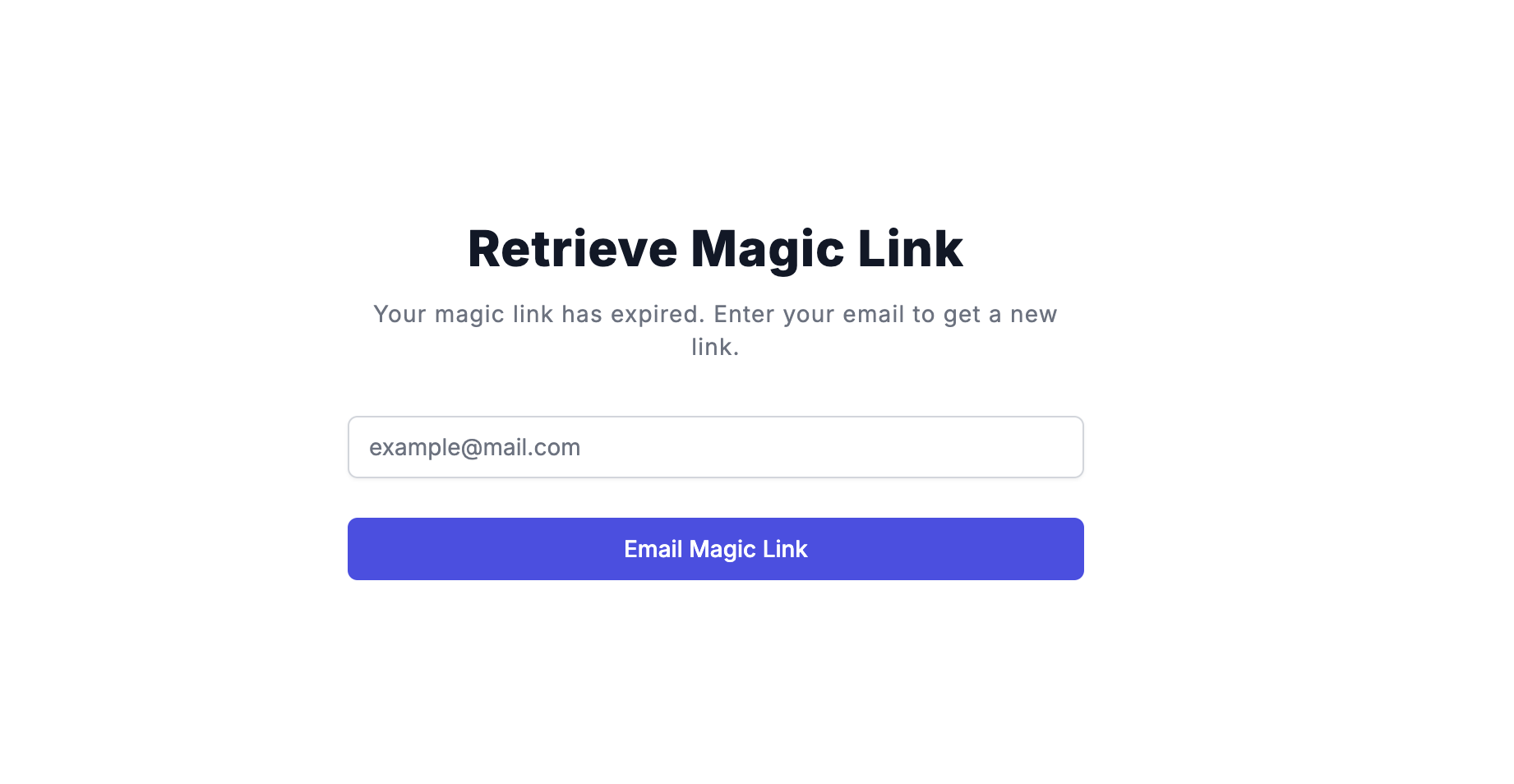
2. Once you've clicked on your updated Magic Link, you'll be directed to your account page. Here you can see your current subscription and click Pause, Cancel, and/or See More Details to make changes to your order.
Click [See more details]
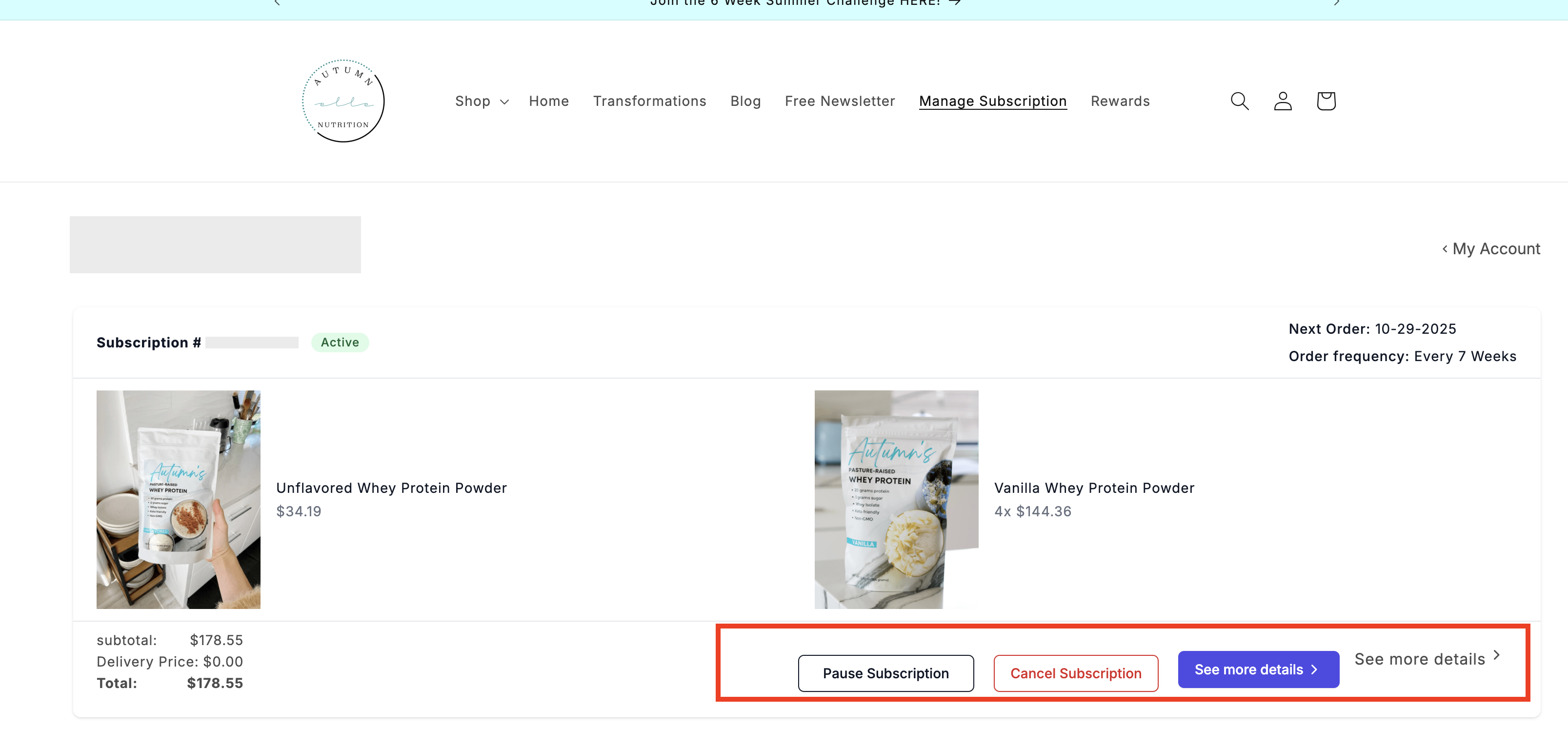
3. You'll be able to add product, increase / decrease quantities and if you scroll down further, you can even add one-time purchases of protein to your order!
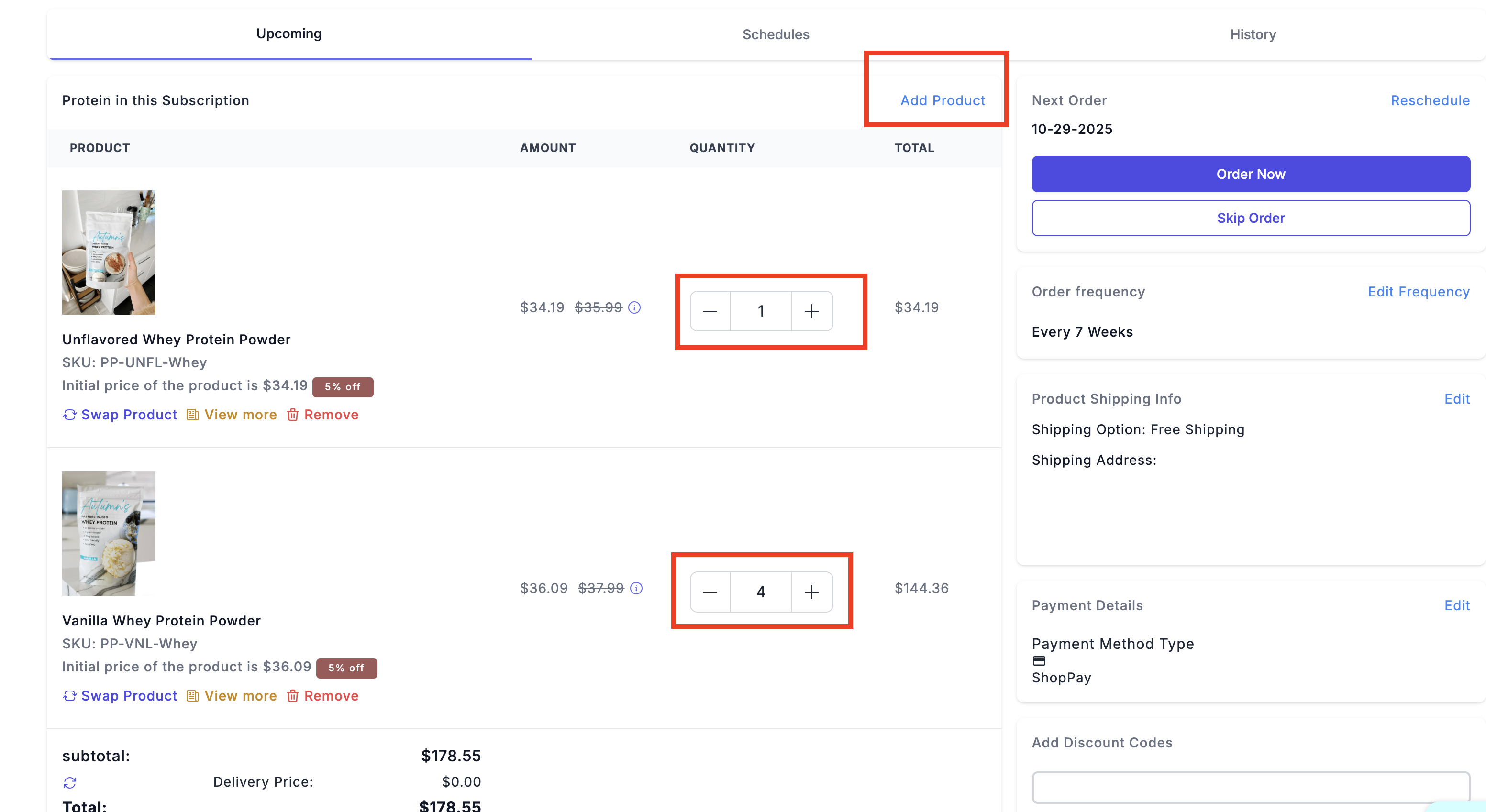
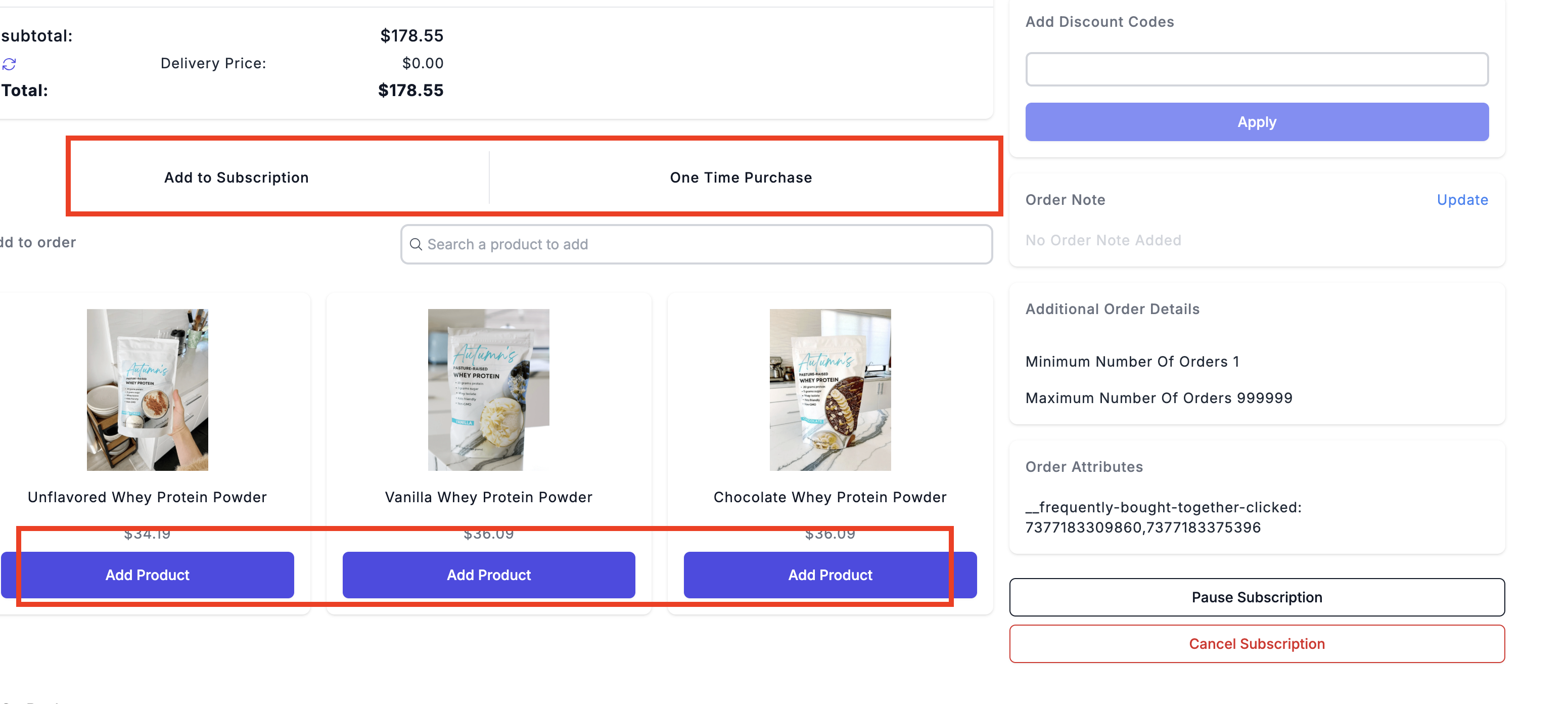
4. If you increase or decrease quantities, your next order will automatically be updated. If you add or remove flavors, you'll be prompted to 'Confirm the change' once you are ready to do so, click confirm and your new changes will take in effect.