How do I redeem my AEN Rewards points?Updated 10 days ago
First off, thank you so much for being a loyal AENpeep! ❤
To redeem your points, follow these steps:
1. Navigate to the AEN rewards page, which you can access by clicking the 'Rewards' link in the header on any page:
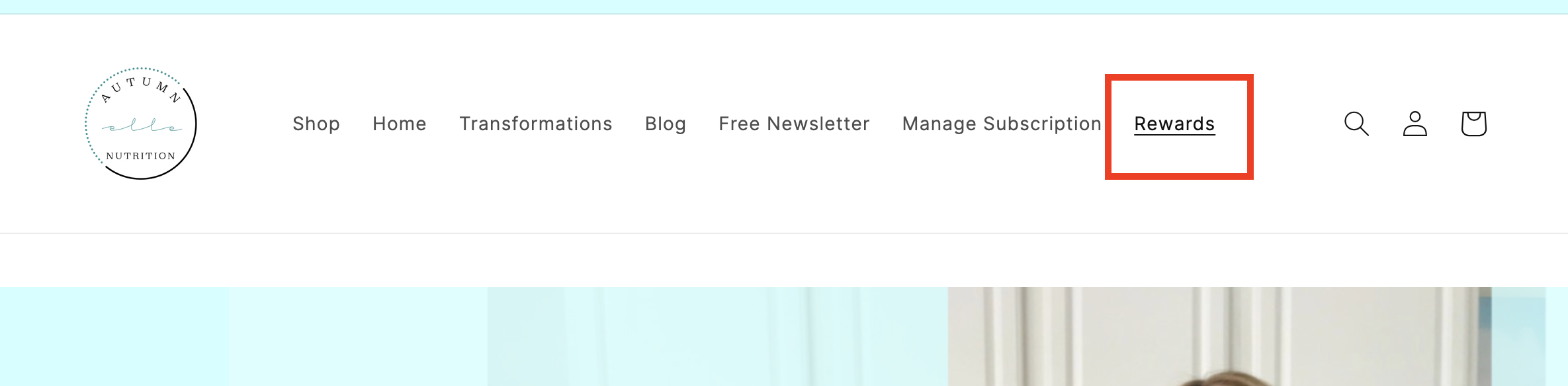 2. Scroll down and click 'Log In' to your rewards account at the beginning of the page. If you have any trouble logging in, try to clear your cookies or use an incognito tab.
2. Scroll down and click 'Log In' to your rewards account at the beginning of the page. If you have any trouble logging in, try to clear your cookies or use an incognito tab.
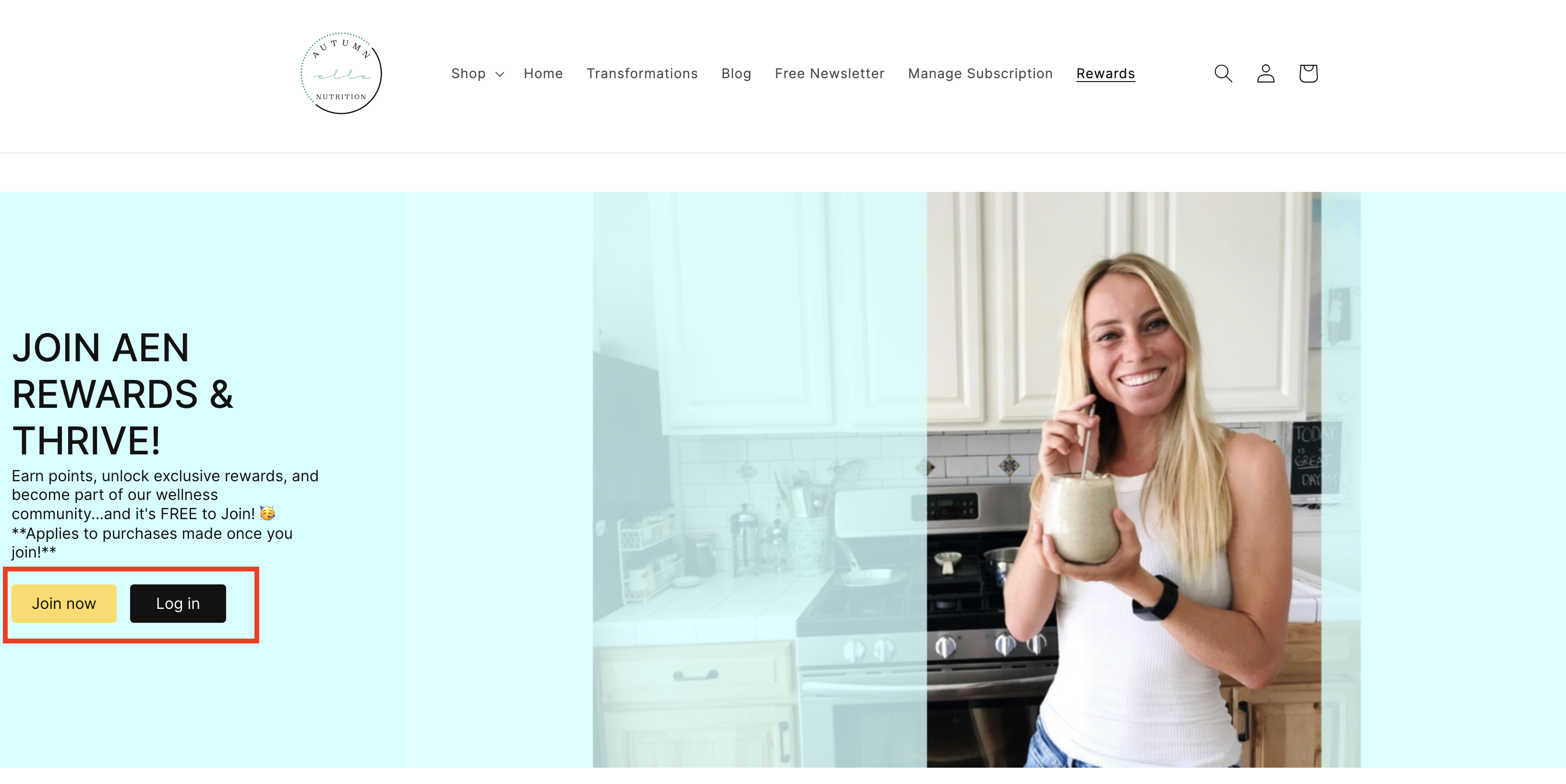
3. Once you've logged in, scroll down to the middle of the page where it shows your total points and tier level.
Below your total points, you'll see:
'Ways to Earn': this shows different activities you can perform to earn additional points.
'How to Use Your Points': this will allow you to redeem your points for a discount.
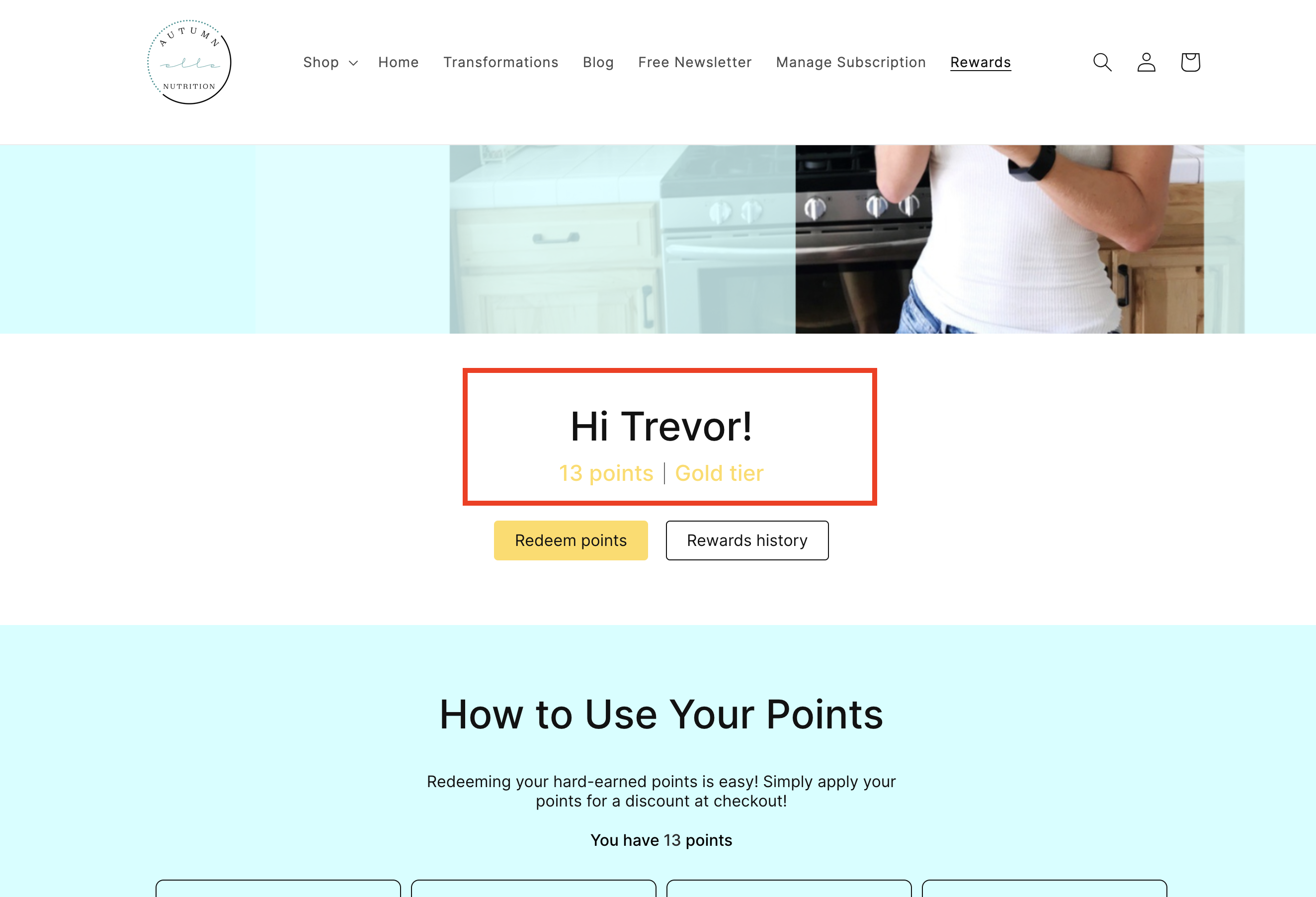 4. If you have accrued enough points, you will see various options available to you for how you can redeem them. Choose which dollar amount discount you'd like to redeem your points for in increments of 100 points ($5). If you have not accrued at least 100 points, you will not be able to redeem them yet.
4. If you have accrued enough points, you will see various options available to you for how you can redeem them. Choose which dollar amount discount you'd like to redeem your points for in increments of 100 points ($5). If you have not accrued at least 100 points, you will not be able to redeem them yet.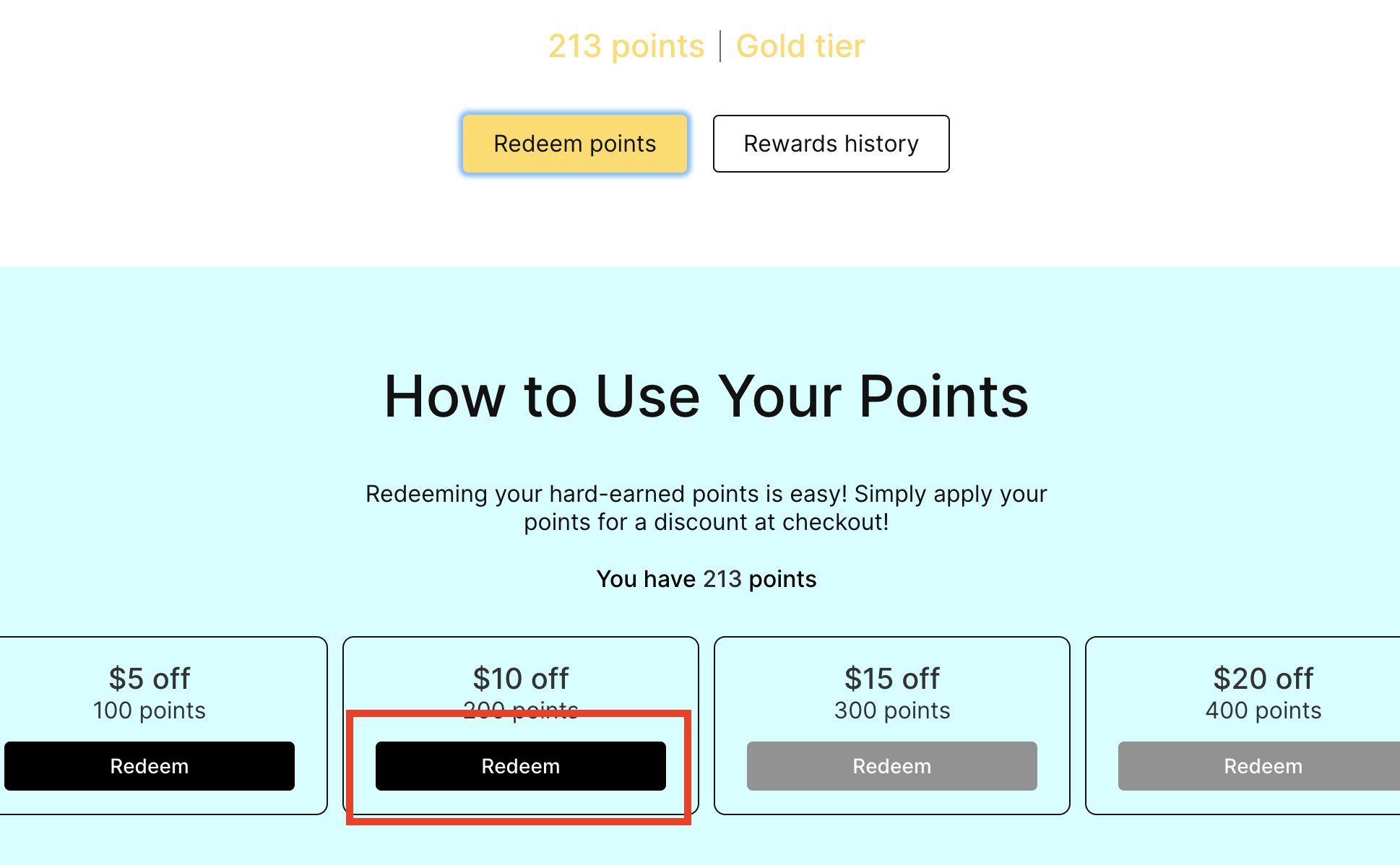
5. Click 'Redeem' on the discount you would like to use. You'll then be presented with a code where you clicked 'Redeem'. Copy this code. You will also be sent in email with your discount code.

6. During checkout, enter your code in the ['Discount Code'] field.
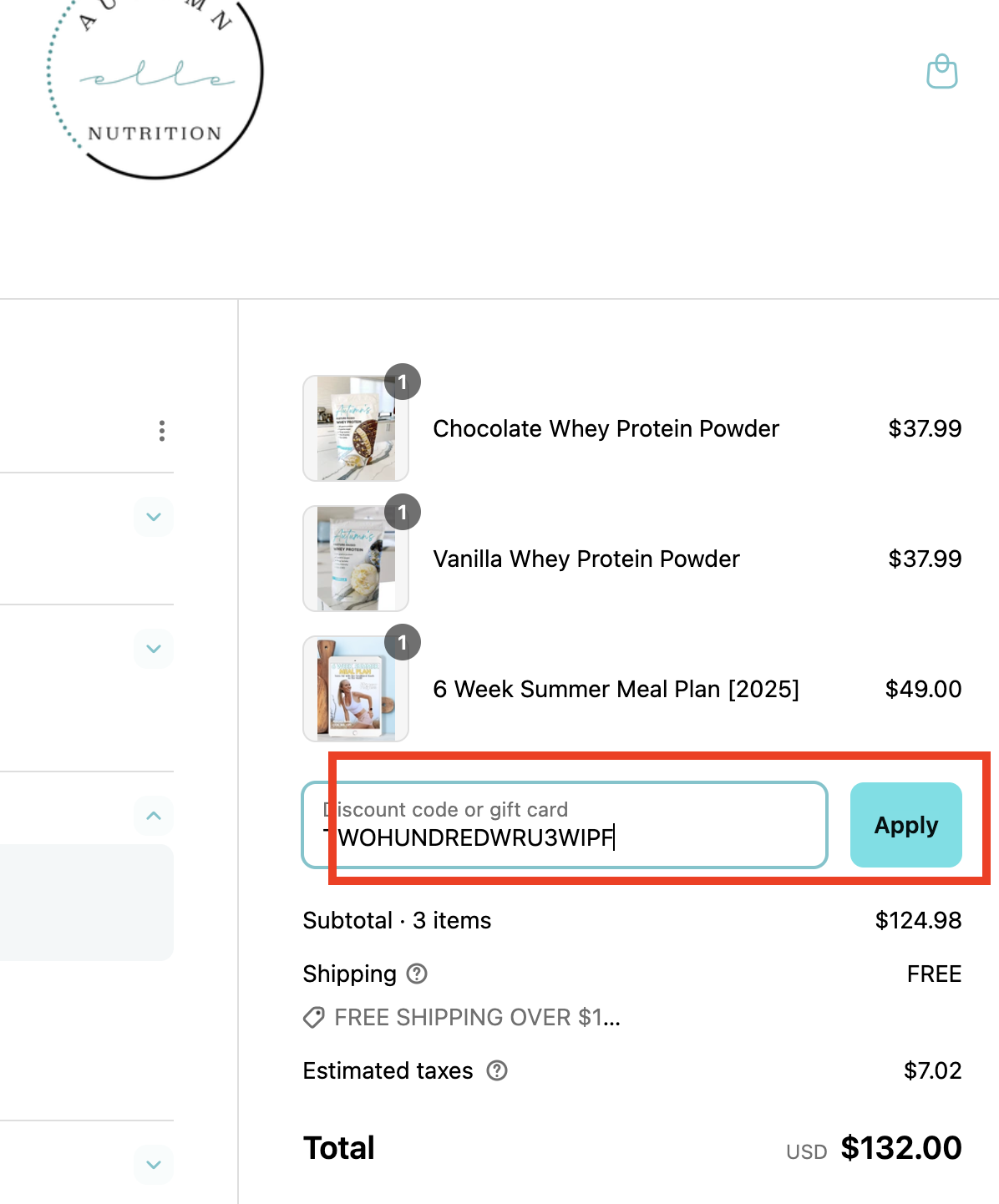
7. Click ['Apply'] to see your new total before finalizing your order. Only one code can be used per order.
Please note that rewards discounts cannot be combined with other sales or promotions, as only one code is allowed per order.
If you need any assistance with redeeming your points, you can reach us by email at [email protected].