How do I manage my subscription and make adds/changes/frequency updates?Updated 12 days ago
To access your subscription, you'll need to log in using this 👉 LINK.
Once you've logged in, take a moment to review your subscription details on the screen. You'll see your next upcoming order which has the items included, quantities, shipping frequency, price, next charge date and shipping information.
How to manage your subscription:
1. Login into your account [HERE]. If it has been 7 days since you last logged in, you'll need to retrieve a new Magic Link for your subscription portal. That's okay, just enter in your email and you'll receive an updated link to your email inbox shortly! We change the codes every 7 days to protect your account.
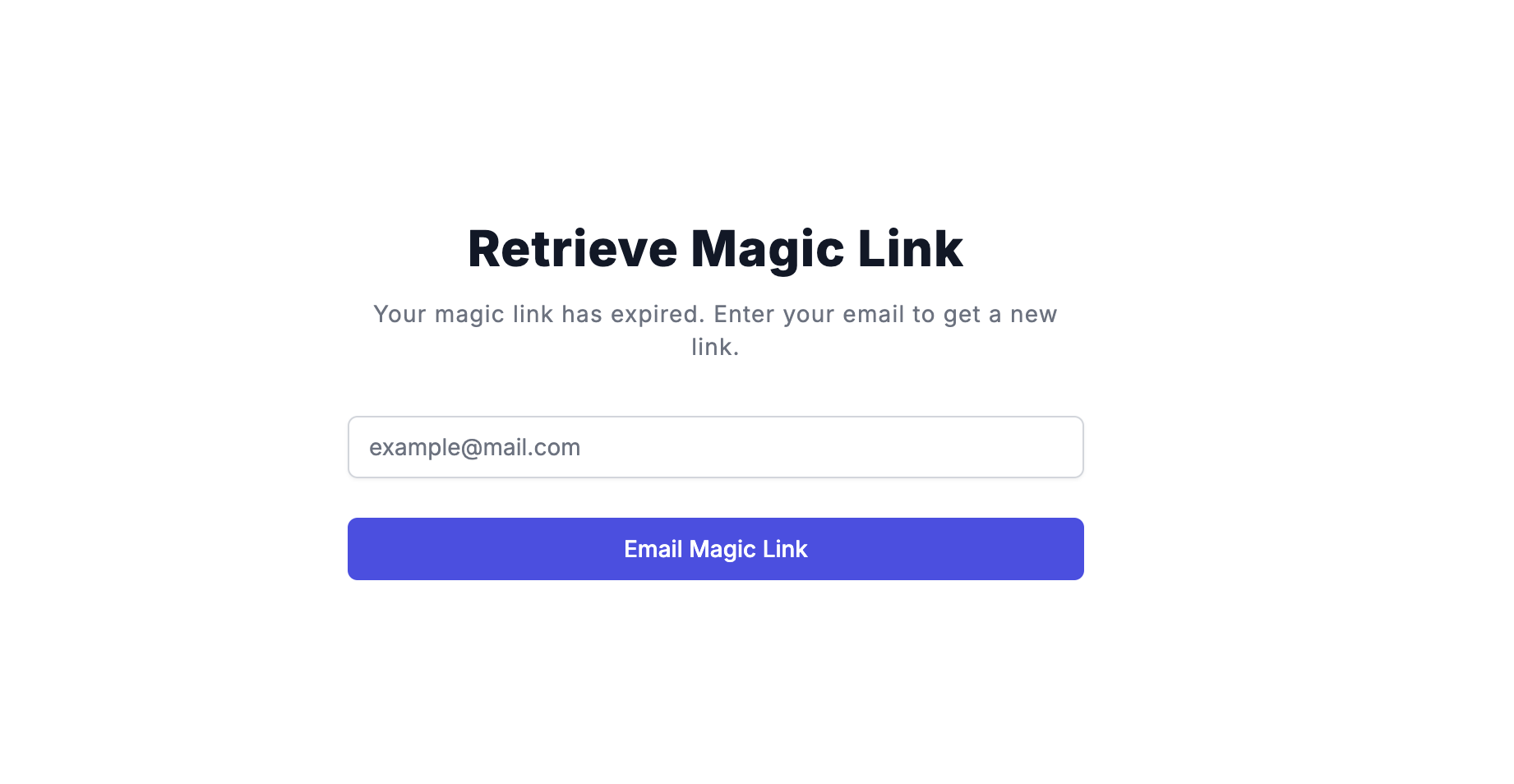
2. Once you've clicked on your updated Magic Link, you'll be directed to your account page. Here you can see your current subscription and click Pause, Cancel, and/or See More Details to make changes to your order.
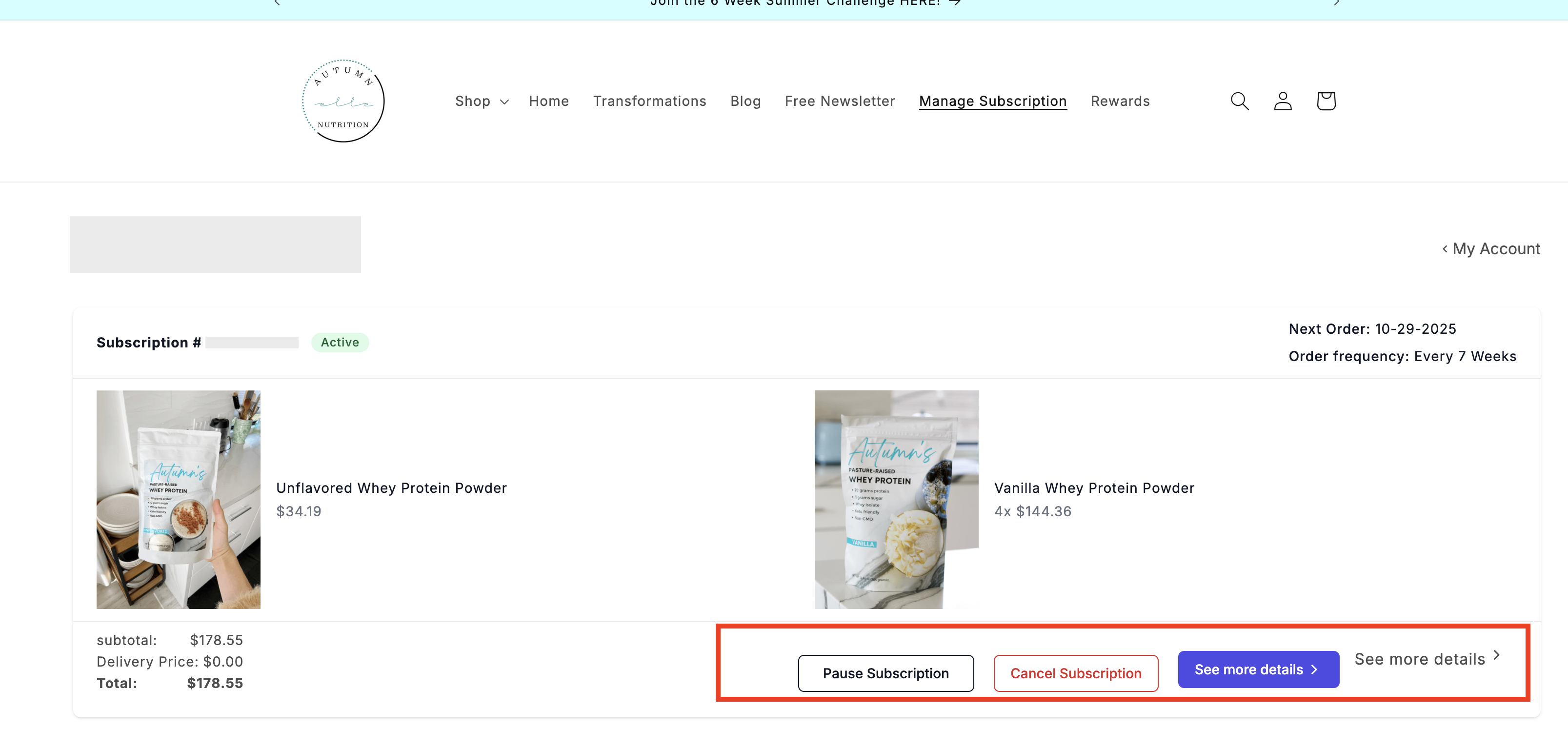
3. In the [See more details] button, you can see your upcoming order, scheduled future orders, history of past orders and modify your upcoming quantities, add new flavors, swap flavors, and adjust your shipping address at anytime.
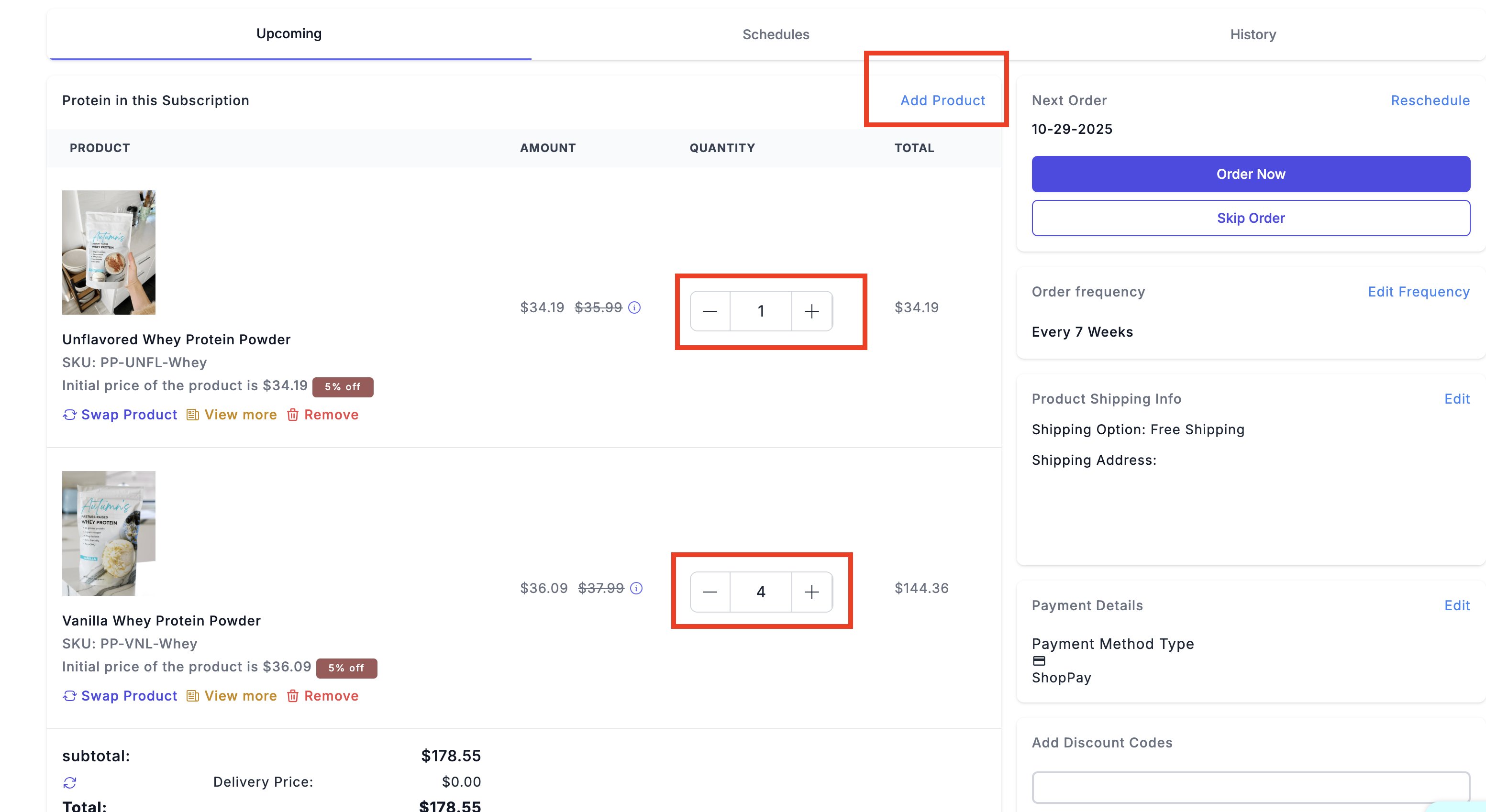
4. Once you've made your changes, be sure to hit confirm to save your changes.